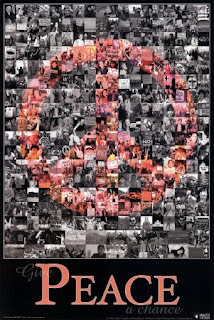
How to make a collage-type poster with your own images:
1. Start with a sheet of paper the desired size of your poster (If it's larger than average, you can find paper on a roll purchaseable by the yard - I found some in the framing section at Manglesen's)
2. Gather all the pictures you'd like to use in a folder on your computer. For a poster like the one above, change them all to greyscale. To make the image (in this case, a peace sign) choose the pictures to be that image, and change the tint. You can do this by fiddling with your computer's image editor, or go to lunapic.com, upload the photo, under the adjust tab select black and white, then under that same tab select color tint.
3. Once you have all your pictures, print them off or send them to a photo lab (i use walgreens.com)
4. Choose placement of photos, cut your colored pictures to the desired shape, and glue everything down using a spray adhesive or other glue - rubber cement works well. Make sure to choose an adhesive that can be pulled up and moved or re-cut if necessary.
5. You can take it somewhere and have it laminated if you would like, or just hang as is.
No comments:
Post a Comment